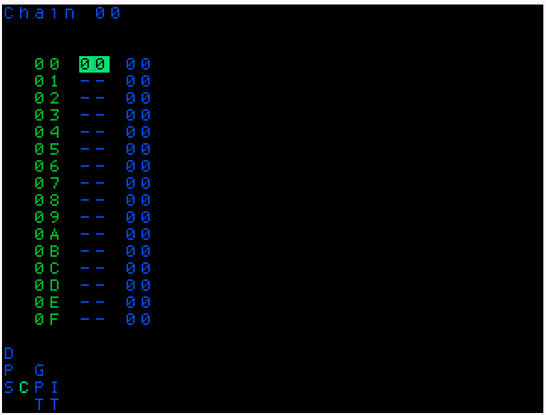Chain Screen
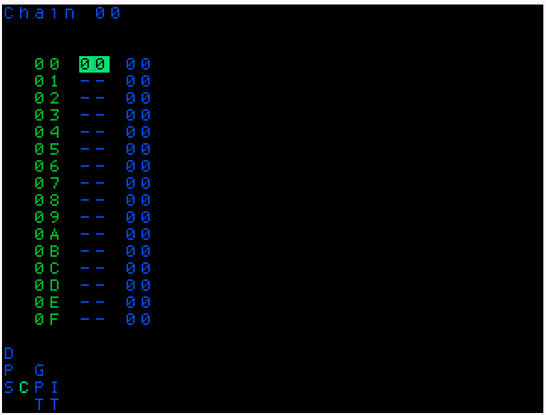
- The three columns of the phrase screen, from left to right: (red) row counter, phrase list, and transpose.
- Chains are made up of phrases. Each hex number in the second column represents a phrase.
- You can navigate to any of those phrases by putting your cursor on one and hitting
ALT+RIGHT.
- The rightmost column is transpose. If you use very high numbers like FF the phrase on that row will transpose down. Low numbers like 04 will cause the phrase on that row to transpose up.
- you can jump to previous / next chain on the row with with ``EDIT
+LEFT/RIGHT`
- You can make a new phrase by hitting
EDIT EDIT on a blank space in the Chain screen.
- You can clone a phrase by highlighting it with the cursor and pressing
NAV+EDIT ENTER.
- You can copy a phrase/transposition/selection by highlighting and pressing
EDIT.
- You can cut or delete a phrase/transposition/selection by highlighting and pressing
EDIT+ENTER.
- Make a big selection by pressing
NAV+EDIT, then Arrows around to highlight.
- Press
NAV+ENTER to paste.
- In Song mode,
Play starts/stops playback from the highlighted step, soloing the current chain
- In Live mode
Play queues the currently highlighted phrase step